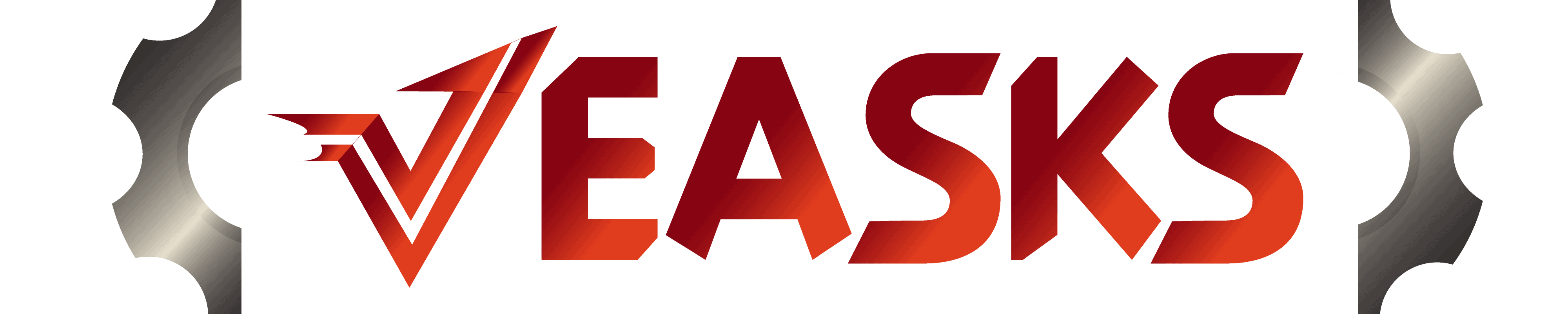If you own Honda Ridgeline and its backup camera is not working, you may be wondering about the cause of the problem and how to fix it. Luckily, we have consulted experts in this field, and here is what they have to say.
A blown fuse, wrong system setting, dirty camera lens, and wiring issues can cause a Honda Ridgeline backup camera not to work. The following are things you can do to tackle the problem:
- Clean the camera lens
- Replace the fuse if blown
- Check for loose wire connections
- Check the owner's manual
- Call a mechanic for assistance
When your car's backup camera suddenly stops working, make sure to solve the problem as soon as possible. Keep reading to get detailed information on how to deal with a faulty Honda Ridgeline backup camera. We'll also see what to expect when you need to replace it and more.
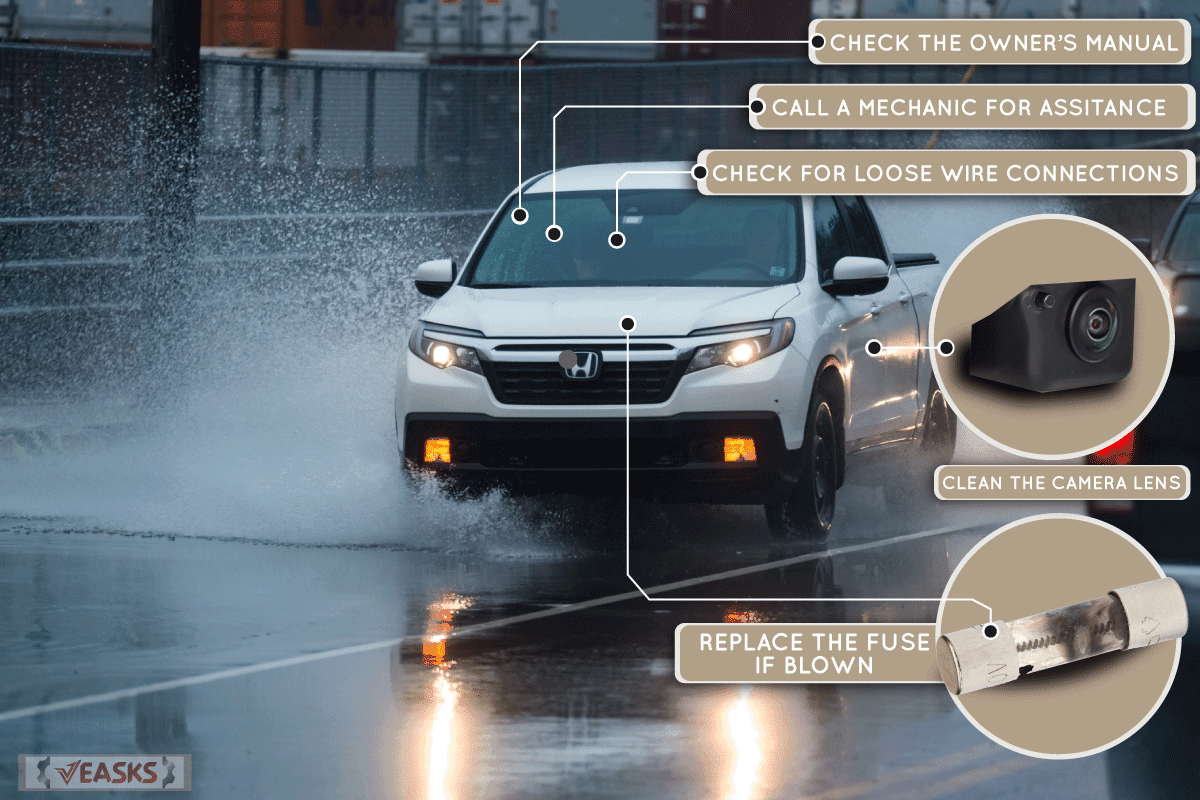
Why Is My Honda Ridgeline Backup Camera Not Working?
The backup camera is one of the crucial components of a car. If yours is malfunctioning, you can do the following to fix the issue:

Blown Fuse
Sometimes the backup camera on your Honda Ridgeline may fail to work outright. This could be a result of a blown fuse. When you shift into reverse and find that the backup camera does not turn on at any point, a blown fuse is most likely the reason for this problem.
This fuse is installed to protect the camera from any potential electrical hazards. If there is a surge of electricity, the fuse will blow before the extra shock can damage the camera. Should the fuse break or blow, the camera will immediately stop functioning because it will have no electric current.
Dirty Camera Lens
Grainy or blurry images are one of the most common issues that plague Honda Ridgeline's backup cameras. While the camera itself will still work, it will be much less useful to you, the driver, if you can't see through it.
If this happens to you, the most likely cause of the problem is a dirty lens. Since the camera is placed so low, there is a possibility that it will get dirty over time because of rain, dust, or mud.
In addition, backup cameras often become dusty during particularly windy or dry conditions. However, finding a solution to an issue of this nature is not particularly challenging.
Wrong System Settings
Incorrect system settings can prevent your camera from functioning properly.
Before the Honda Ridgeline backup camera can begin working again, it needs to be configured. If this is not done correctly, it will almost always result in the camera failing to capture anything.
Wiring Issue
The system wiring is yet another common issue that may be the culprit behind the malfunctioning backup camera in your Honda Ridgeline.
This issue does not arise very frequently, but it can happen. In the event that the wiring is loose, the camera will cease receiving electricity. As a result, the camera will stop working immediately.
This issue might not arise at all in the event that the backup camera is pre-installed (which means that it was supplied by the vehicle's original manufacturer). On the other hand, this problem may come up if the product is from the aftermarket.
Active Power Saving Mode
There is typically a monitor button located on the majority of Honda Ridgeline backup cameras, and when this button is pressed, the monitor will go black.
In a similar manner, if your camera has a mode for saving power and this is enabled, it is possible that the LCD will go blank after a predetermined amount of time of inactivity. This may make it appear that your backup camera isn't functioning properly.
What To Do If My Honda Ridgeline Backup Camera Is Not Working?

Whenever the backup camera on your Honda Ridgeline stops functioning, the first thing to do is perform a diagnostic test in order to determine a solution to the problem. Sometimes the underlying problems may be rather minimal and may only need a relatively simple adjustment.
If the issue becomes more complicated, the help of a professional may be needed to assist in finding a solution, or the camera itself may need to be replaced.
If you are wondering what actions to take when your Honda Ridgeline backup camera stops working, try doing the following simple troubleshooting steps:
Clean The Camera Lens
If your Honda Ridgeline backup camera is blurry, examine the lens of the camera for any signs of dust. If there is dirt on the lens, the camera needs to be located and cleaned.
You can use a piece of clean cloth to wipe the lens. When doing so, use a cloth that does not have lint. This will prevent the lens from becoming scratched.
The specific location of the lens can vary. Consult the user's manual in order to pinpoint where the lens on your camera lies.
Replace Blown Fuse
If the backup camera in your Honda Ridgeline isn't working, you may need to check the fuse and replace it. The specific location of the camera fuse varies, so check your owner's manual to be sure.
Once you have found the location, you will need to look for the precise fuse you need because there are likely multiple fuses inside, each of which controls a separate system.
The fuse must be tested to ensure it is the cause of the issue before replacing them. However, replacing the fuse with a fresh one will reveal whether or not it was the main cause of the issue.
Check For Loose Wire Connection
Examine your Honda Ridgeline's wire connections and check if any of the wiring is loose. To evaluate whether it is loose or not, you should first locate the point at which it connects to the electronic system.
Solving this issue will require knowing the exact year your Honda Ridgeline was produced and consulting the camera's user handbook. In order to check that the wires are properly fastened, you simply follow them from one end to the other.
Check The Owner's Manual
If the lens, fuse, and wiring seem to be in order, it's time to check your specific manual. The owner's manual for the Honda Ridgeline backup Camera outlines the majority of the problems that are likely to occur with the device.
It can give more detailed information on what kind of problems you may be experiencing and how to address them beyond those we've covered here.
There are many distinct varieties of cameras, and because of this, they don't all work in the same way or need the same fixes. Your owner's manual can be your best friend when tackling these problems.
Call A Mechanic
If after doing all of the above and the problem persists, you may have to take your vehicle to a repair shop or contact an automobile expert to come and take a look.
How Much Does It Cost To Install Honda Ridgeline Backup Camera?

If your Honda Ridgeline requires camera replacement, the camera usually costs between $100 to $250. The cost of labor is about $70 to $200, depending on the complexity of the camera and your automobile repair service.
How Do I Reset Honda Ridgeline Backup Camera?
Although each Honda Ridgeline model comes equipped with its own unique backup camera, the majority of them include a factory reset recess.
This recess can be found on the back of many different brands of Honda Ridgeline cameras, and it is typically located above the switch.
To reset the camera, press down the reset button using a pen or a paper clip, and keep it hold it down for about 10 seconds. After releasing, wait for the lights to begin their blinking pattern, and then turn them back on.
How Long Can Honda Ridgeline Backup Camera Last?
The life cycle of a Honda Ridgeline backup camera is limited, but proper care and use can extend the time. Your camera may last as long as 10 years.
Some owners have reported issues with their Honda Ridgeline backup cameras even before the new-car smell wears off, while others have reported years of solid operation. Check if your warranty covers the camera if it seems to need a lot of maintenance or replacing early on.
How Do You Clean Honda Ridgeline Backup Camera?

It's not hard to keep the lens of your Honda Ridgeline backup camera clean. Here are the simple actions you need to take to accomplish this:
- Fill a spray bottle with isopropyl alcohol or with any cleaner of choice.
- Spray the lens of the camera with alcohol or cleaner.
- Use a microfiber cloth to quickly remove the rubbed cleaner or alcohol.
If you want to avoid scratching your backup camera lens, use the softest cloth possible when cleaning.
To Wrap Up

If you notice that your Honda Ridgeline backup camera is not working, be sure to check the owner's manual, clean the dirty camera lens, and replace any blown fuses. If these quick fixes don't address your problem, you can consult your mechanic for further assistance.
Thanks for reading! If you found this post helpful, here are articles you may like:
What Options Did My Truck Come With?