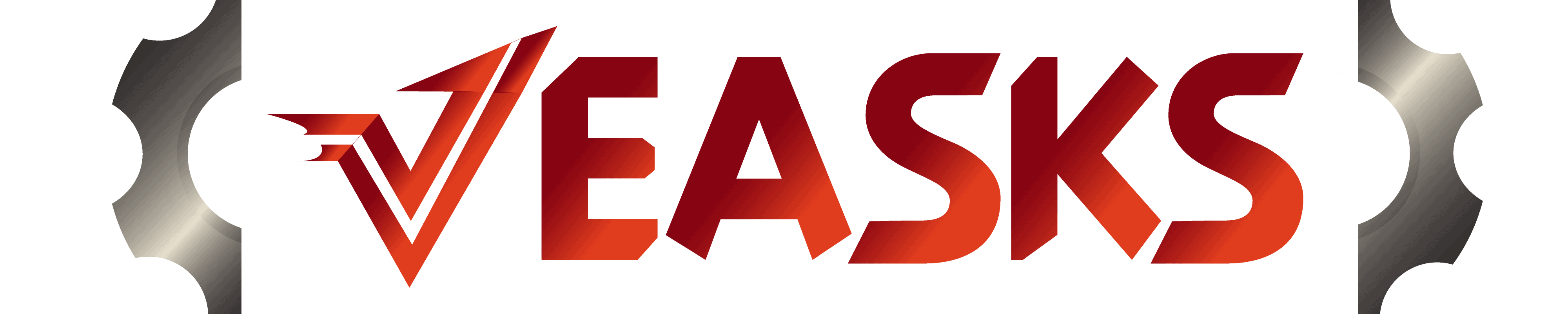Even though the GMC Sierra is a full-size pick-up truck, its adjustable pedal feature makes driving easier for truck owners of different heights. So how do you adjust this half-ton truck's pedals? We've done the research for your convenience.
To adjust the pedal positions on a GMC Sierra, you will use a dedicated lever switch in the dashboard's center. You can push the lever switch down to move the pedals farther, or you can pull the switch up to bring them closer.
Sounds like a convenient feature, doesn't it? If you would like to know more about the GMC Sierra's adjustable pedals and other offerings, then do read on because we have quite a few things to share.
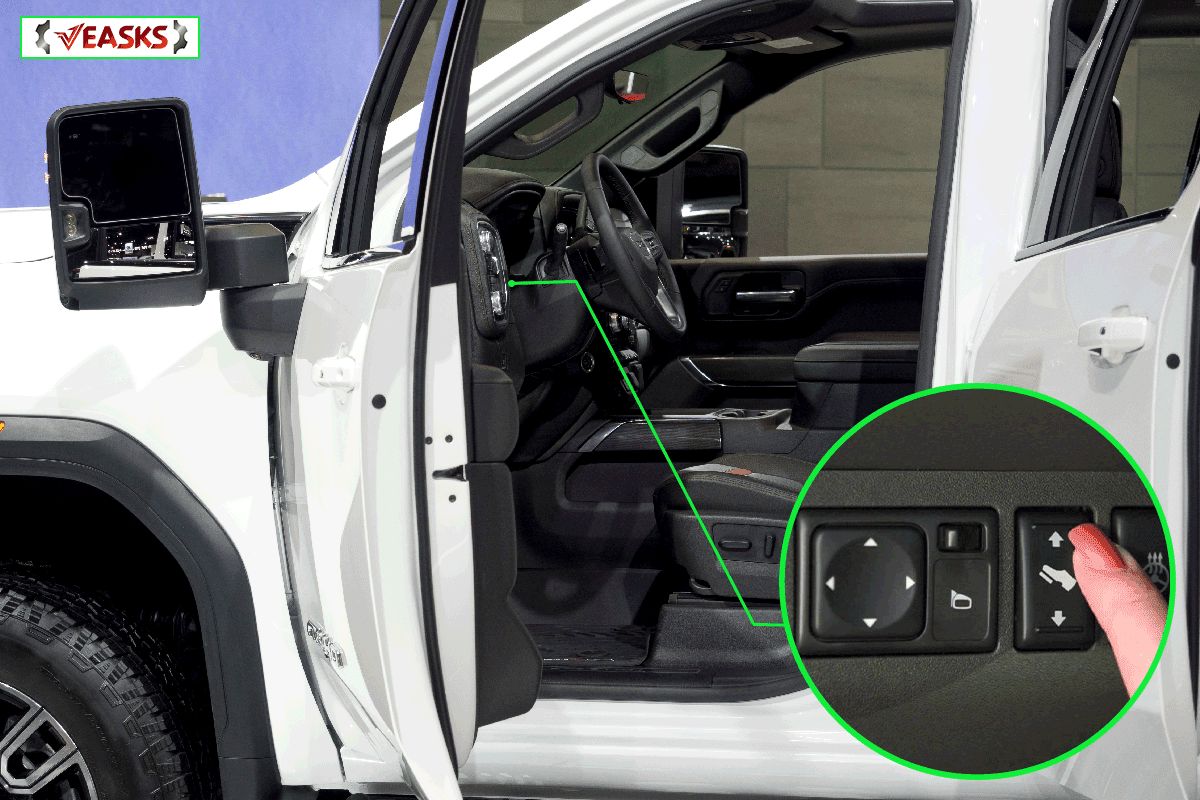
Does GMC Sierra Have Adjustable Pedals?
Before we delve into the "how", we need to point out that not all GMC Sierras have power-adjustable pedals. GMC classifies adjustable pedals as a comfort feature, just like power-adjustable seats. Hence, the company reserved this feature for the GMC Sierra's higher trims.

Moreover, GMC discontinued the feature for the Sierra starting with the 2019 year models onwards. Although the Sierra has had the adjustable pedal option since the early 2000s, GMC decided to do away with the feature as they believed it was already unnecessary.
Instead of retaining the pedals, GMC focused on improving the Sierra's first-row cabin space by maximizing the functions of their adjustable seats and steering wheels. The company disclosed that they don't plan to bring back the adjustable pedals anytime soon.
Some pick-up truck owners can't care less, as they usually drive their trucks exclusively. However, for some families that share vehicles, the smaller members may have a difficult time finding a safe and comfortable driving position.
Although smaller drivers can still reach the pedals if they slide the seat forward and pull the telescopic steering wheel back, the resulting position is quite cramped. The driver may be too close to the steering wheel, and it won't be very safe. Imagine if the airbag deploys.
If you are one of the owners of a GMC Sierra with adjustable pedals, then you can consider yourself lucky. We'll discuss how to use the feature in the next section.
How Do I Adjust The GMC Sierra's Pedals?

While older GMC Sierra models allow pedal adjustment even while on the move, the third-generation Sierra (2015-2018) only allows it while the transmission is in "park". This restriction promotes safety as pedal adjustments while driving can lead to accidents.
The following video will demonstrate how you can adjust your GMC Sierra's pedals.
To adjust the pedals, you will need to locate the pedal adjustment switch on the center cluster of your dashboard. The lever switch is the leftmost one in the row of switches right under the air conditioning controls. It has a specific icon showing a pedal with both up and down arrows.
Pushing the switch down will move the pedals lower and farther away. Inversely, pulling the switch up will move the pedals higher and closer.
GMC recommends for drivers to step on the brake pedals before driving to test if they are in a comfortable and safe position.
GMC Sierra Driving Position Memory

Some GMC Sierra trims offer driving position memory functions. For example, some 2018 Sierra trims have the option to save the driving position of two people.
Although the memory feature usually saves the seat position, GMC also allows you to save other electrically-adjustable equipment positions. These include your side mirrors, steering wheel, and adjustable pedals.
Although this video is for a 2019 GMC Sierra, the process is still very similar for 2018 or older Sierras with adjustable pedals.
How To Set Your Driving Position Memory In A GMC Sierra
- Get in your GMC Sierra, close the doors, and turn the ignition on.
- Your Sierra truck will display a welcome message on the driver's instrument cluster.
- The Sierra comes standard with two key fobs; the truck recognizes which key fob turned the ignition on (e.g. Welcome Driver 1 or Driver 2).
- If you set your driving position memory settings while using one key fob, then the Sierra can associate that saved position with that particular key fob every time.
- Set up your power-adjustable seats to your desired position.
- Adjust the side view mirrors according to your preferred position.
- Adjust the power-adjustable steering wheel to your desired driving position.
- Set the power-adjustable throttle and brake pedals to your preferred driving position.
- Press and release the "Set" button near the inner latch of the driver's door. You should hear a single beep.
- After the beep, press and hold the "1" or "2" button on the same button cluster.
- If you want to associate the position with your key fob, press the number corresponding to the welcome message.
- You should hear two beeps after pressing and holding the desired numbered button.
- Your driving position is set.
You can also set a vehicle exit position using the same procedure. However, instead of using the "1" or "2" button, you should use the third button with a graphical exit icon.
I'm Short, But I Still Want To Drive A New GMC Sierra
If you're vertically challenged but you still fancy getting the 2022 GMC Sierra, then worry not because adjustable pedals aren't the only solution. You can purchase an aftermarket pedal extender set so you can get a safe and comfortable driving position.
Check out this car pedal extender set on Amazon.
What Is The Difference Between A Silverado And A Sierra?
The GMC Sierra and the Chevrolet Silverado look very much alike at first glance. They should because they are corporate siblings. Both GMC and Chevrolet operate under General Motors (GM).
Although the brands belong to GM today, both GMC and Chevrolet began operations as independent automotive brands. However, GM merged with and controlled Chevrolet in 1918. Consequently, around 25 years later, GM also absorbed GMC.
Currently, General Motors also owns and operates two other automotive brands: Buick and Cadillac.
Chevrolet positioned the Silverado as a very capable mass-market truck. On the other hand, GMC designed the Sierra as a more luxurious half-ton truck for customers.
Although the Silverado and the Sierra appeal to separate target market segments, both full-size trucks still use the same frame, engine, and transmission systems.
Is The GMC Sierra A Duramax?
A "Duramax Truck" is any model in General Motors' pick-up platform truck lines that use a Duramax engine. The proud Duramax Truck members are as follows.
GMC Duramax Trucks

- Canyon - This relatively new mid-size pick-up truck entered GMC's line-up in 2014.
- Sierra - The Sierra, also known as the Siera 1500, is GMC's full-size or "half-ton" truck.
- Sierra HD - This Sierra line is composed of the 3/4-ton Sierra 2500 and the 1-ton 3500 models. Although GMC refers to them as "heavy-duty", the Department of Transportation classifies them as "medium-duty" trucks.
- Topkick - The Topkick is a defunct nameplate in GMC's medium-duty line. General Motors produced the Topkick as well as the Chevrolet Kodiak from 1980 to 2009. These models were designed mainly for cargo hauling, fire truck conversion, and other commercial purposes.
Chevrolet Duramax Trucks

- Colorado - Like the GMC Canyon, this mid-size truck is GM's second contender in the mid-size truck segment. It competes with models such as the Toyota Tacoma and the Nissan Frontier.
- Silverado - This is Chevrolet's half-ton counterpart for the GMC Sierra.
- Silverado HD - Like the Sierra HD models, Chevrolet's Silverado HD line-up also boasted of the 3/4-ton Silverado 2500 as well as the 1-ton Silverado 3500. However, the Silverado badge also comes with much bigger chassis formats, namely the 4500, 5500, and the 6500.
- Kodiak - This is the defunct Chevrolet medium-duty truck nameplate.
How Much Is A GMC Sierra?
The GMC Sierra comes in different trims, drive configurations as well as chassis types for the Sierra 1500, 2500, and 3500 models. Because of this, GMC allows its buyers to "build" their own Sierras based on their own preferences.
However, GMC still gives out its starting prices for each model. Here are some selected price points to give you an idea of the Sierra trims' price range.
- Sierra 1500 trims and prices
- PRO 2WD trim, regular cab, standard bed - $ 37,195
- Elevation 2WD trim, double cab, standard bed - $ 50,095
- Denali Ultimate 4WD trim, crew cab, short bed - $ 83,695
- Sierra 2500 trims and prices
- PRO 2WD trim, regular cab, standard bed - $ 41,995
- SLT 2WD trim, double cab, standard bed - $ 56,895
- Denali 4WD trim, crew cab, long bed - $ 71,595
- Sierra 3500 trims and prices
- PRO 2WD trim, regular cab, long bed - $ 43,195
- AT4 4WD trim, crew cab, long bed - $ 66,295
- Dual Rear Wheel Denali trim, crew cab, long bed - $ 73,995
Wrapping Up
You can change the position of your GMC Sierra's power-adjustable pedals through a lever-type switch on your center dashboard controls. You can push the switch down to move the pedals away, or you can pull up on the switch to move the pedals closer.
Thank you very much for reading. We hope we were able to help you understand more about the GMC Sierra's adjustable pedals as well as its other great features.
Do browse our site for more interesting reads about trucks, and other automotive topics.