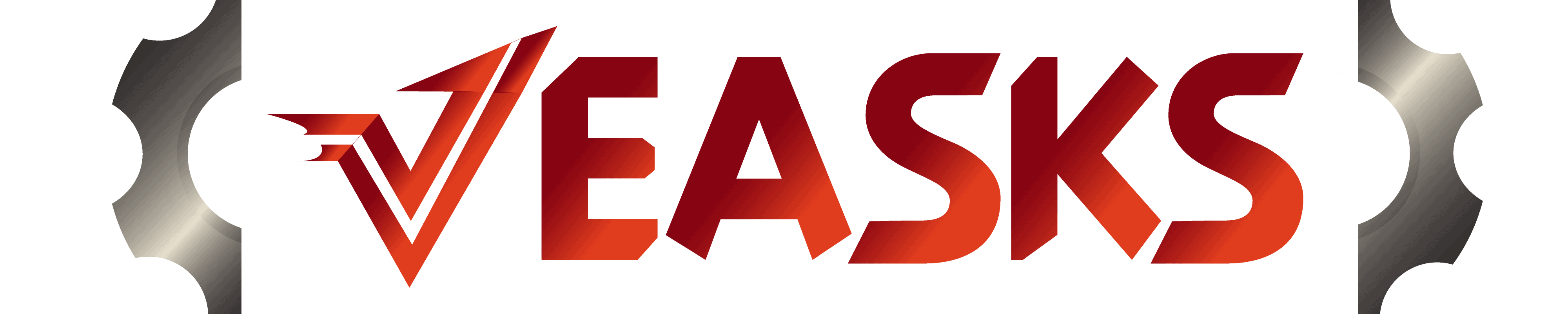Aside from having a unique unibody architecture, the Honda Ridgeline distinguishes itself among mid-size pick-up trucks through its all-wheel-drive (AWD) systems: VTM-4 and newer i-VTM4. So what are these systems, and how do you turn them on? We've done the research for your convenience.
Both the VTM-4 and i-VTM4 AWD systems are always on to manage between 2WD and AWD automatically. However, in the first-generation Ridgeline, you can engage or disengage the VTM-4 feature manually by pressing on the "VTM-4 Lock" button while stopped or at low speeds.
Would you like to know more about the Honda Ridgeline's AWD system? Do read on, because we've prepared some tips and trivia for you to enjoy.
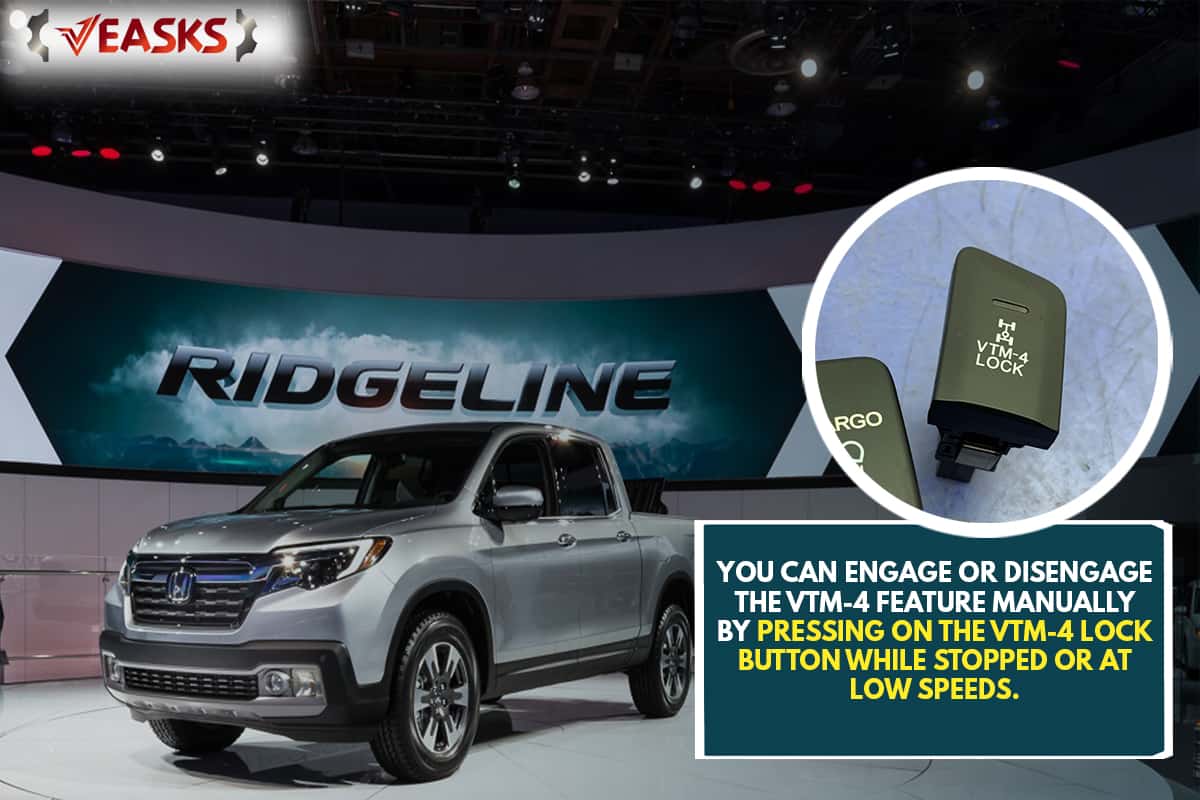
How Do You Put A Honda Ridgeline Into Four-Wheel Drive?
Whether you have a first-generation (2004-2015) or a second-generation (2015-present) Honda Ridgeline, your vehicle has an AWD system that automatically shifts between 2WD and AWD modes. These are the Variable Torque Management 4WD (VTM-4) and the newer, "intelligent" i-VTM4 systems.
During normal driving conditions, you can let your Honda AWD system automatically manage your Ridgeline's drive mode. The system can get you through highway driving up to lightly or moderately challenging terrains with relative ease, all while giving you the best fuel efficiency possible.
However, when driving through muddy uphill trails, thick snow, sand, or other severe terrains, the AWD system's auto mode may not suffice. It's a good idea to engage your AWD system manually even before attempting to drive through the tricky road sections.
How Do I Engage VTM-4 On A Honda Ridgeline?

In older Ridgelines with VTM-4, you will need to activate the VTM-4 Lock feature. Here are the instructions on how to do it.
- Your Honda Ridgeline must be at a full stop or moving at 18 miles per hour (30 km/h) or less.
- Shift to first, second, or reverse gear. You cannot engage VTM-4 Lock while on "drive."
- Press and release "VTM-4 Lock" button, located between the driver's instrument cluster and the radio.
- Once the VTM-4 Lock button's light turns on, your Ridgeline will manage power among all four wheels more aggressively to cope with the current terrain.
If one or more tires have insufficient or no traction at all, Honda advises owners to avoid spinning the front tires over a few seconds at a time. In the tightest situations, the driver may also try wiggling the front tires while moving forward and backward to gain momentum and traction.
Once you get past the problematic terrain and resume cruising, the VTM-4 Lock disengages temporarily. The system automatically turns off when the vehicle moves beyond 18 mph. However, this status is only temporary, and the VTM-4 Lock activates again when the vehicle slows down below 18 mph.
How To Turn Off VTM-4 Lock
The VTM-4 Lock light will stay on until the driver disengages it manually. You can turn the VTM-4 Lock feature through any of the following steps:
- Press and release the VTM-4 Lock button and ensure that the Lock light turns off.
- Shift the gear lever to "D" (drive).
- Turn the engine off.
Once you turn the VTM-4 Lock off, your Honda Ridgeline will resume operation using the VTM-4 auto mode.
Finally, Honda advises its customers that VTM-4 Lock should not be used when driving on dry, paved roads. Extended use of the VTM-4 Lock feature at high speeds and even surfaces could damage the rear differential, especially during cornering or turns.
How Do You Use Honda Intelligent Traction Management?
As mentioned earlier, second-generation Ridgelines use the newer i-VTM4 AWD system.
Like its VTM-4 predecessor, the i-VTM4 system manages the power distribution to the front and rear wheels automatically. However, the i-VTM4 system does not have a lock button.
Instead, i-VTM4 works with the Intelligent Traction Management system to give the driver control over the AWD system's behavior and performance. With the Intelligent Traction Management selector, the Ridgeline can operate on the following AWD modes.
- Normal
- Snow
- Mud
- Sand
These modes are ordered in the selection menu according to the aggressiveness of the i-VTM4 system's performance as it responds to the current road conditions.
For instance, normal mode will coordinate with the i-VTM4 system to route power mainly to the front wheels to prioritize smoother vehicle handling at cruising speeds on paved roads. Nevertheless, this mode could engage the AWD configuration when the vehicle encounters a steep slope or a loose gravel road.
At the other end of the spectrum, "Sand" mode calibrates the AWD and vehicle stability systems to tackle the most difficult terrains. For second-generation Ridgelines, Sand mode acts as the counterpart of the VTM-4 Lock feature.

Check out this short demonstration on how i-VTM4 works with the Intelligent Traction Management system's "Sand" mode to overcome difficult terrain.
Here are the step-by-step instructions for using the Intelligent Traction Management selector on your Ridgeline.
- Put Your Ridgeline in Park.
- Press the Intelligent Traction Management selector button (with a vehicle icon) center console.
- Press the selector button repeatedly to cycle through Normal, Snow, Mud, or Sand modes.
- The selected mode will appear on the driver's instrument cluster.
- The selected mode will apply until you choose a different mode or restart your vehicle.
Honda AWD System

As of 2022, Honda and its luxury division Acura use three (3) different AWD systems for their vehicle line-ups.
- Honda i-VTM4
- Honda Real Time AWD
- Acura Super Handling AWD (SH-AWD)
The Honda VTM-4 and i-VTM4 systems come standard for the first and second-generation Ridgelines, respectively. However, these systems also come as options for two of Honda's crossover SUVs, namely the Passport and the Pilot.
The Honda Real Time AWD system, in turn, comes as an option for Honda's smaller crossovers, namely the HR-V and the CR-V.
Finally, the Acura SH-AWD system is mechanically similar to the Honda i-VTM4, but the former has slightly different tuning. Acura uses the SH-AWD in the following models:
- TLX sports sedan
- RDX compact crossover SUV
- RLX sports hybrid sedan (discontinued since 2021)
- MDX mid-size crossover SUV
- MDX sports hybrid SUV (discontinued since 2021)
- NSX supercar
What Does VTM-4 Mean On A Honda?
Honda's VTM-4 technology is a lightweight AWD system that automatically distributes torque to all four wheels as needed. Honda's engineers designed the VTM-4 to use a single-speed torque transfer unit as well as two electromagnetic clutch packs on both sides of the rear differential.
While in auto mode, VTM-4 operates in two ways.
First, the VTM-4 system disengages the rear clutch packs during highway cruising and other normal driving conditions. In this situation, the vehicle acts as a typical front-wheel-drive (FWD). This configuration causes less stress on the drivetrain components and increases fuel efficiency as well.
However, if the VTM-4 sensors detect that at least one wheel is spinning faster than the others, the system will operate differently. In this case, the system engages the rear clutch packs to transfer some of the engine's power to the rear wheels and increase traction.
Additionally, the VTM-4 system may also engage the rear clutch packs automatically in some situations like uphill climbs and hard launches.
When you press the VTM-4 Lock button, the AWD system operates in a third manner.
With the VTM-4 Lock activated, the system will not wait for any wheel slippage to engage the rear clutch packs. As the rear wheels already have power from the start, the vehicle becomes more robust in tackling low-speed, high-torque situations like steep off-road trails or muddy ditches.

What Is i-VTM4 All-Wheel-Drive System?
Honda's i-VTM4 technology is a leading-edge AWD system that uses torque vectoring for the rear axle wheels. This AWD system came out in 2015 as the technological offspring of two different Honda technologies: the Active Torque Transfer System (ATTS) and the VTM-4 system.
VTM-4 automatically distributes engine power between the front and rear axles. In turn, ATTS manages power between wheels spinning on the same axle. Honda combined these power distribution functions to develop torque vectoring technology.
The iVTM-4 system can direct up to 70% of the engine's power to the rear wheels. Using active torque vectoring, the system can also distribute all of that rear-allocated power to the left or the right wheel.
What does this mean for Honda's customers? When a Ridgeline only has traction on one rear wheel, the iVTM-4 system can route 70% of the engine's total torque to that specific wheel. With enough traction and good off-roading technique, one powered rear wheel may save the Ridgeline from getting stuck.
Wrapping Up
For first-generation Ridgeline, you can engage or disengage the VTM-4 AWD system manually using the VTM-4 Lock button. Although there is no such "lock" option for the second-generation Ridgeline's i-VTM4 system, you can set the traction management to "Sand" mode for the most challenging terrains.
Thank you very much for reading. We hope we were able to guide you on how to use the AWD system on your Honda Ridgeline.
For more interesting reads about the Ridgeline as well as other automotive topics, please check out these great articles below.
Largest Tire Size For Honda Ridgeline – Can You Go Bigger?