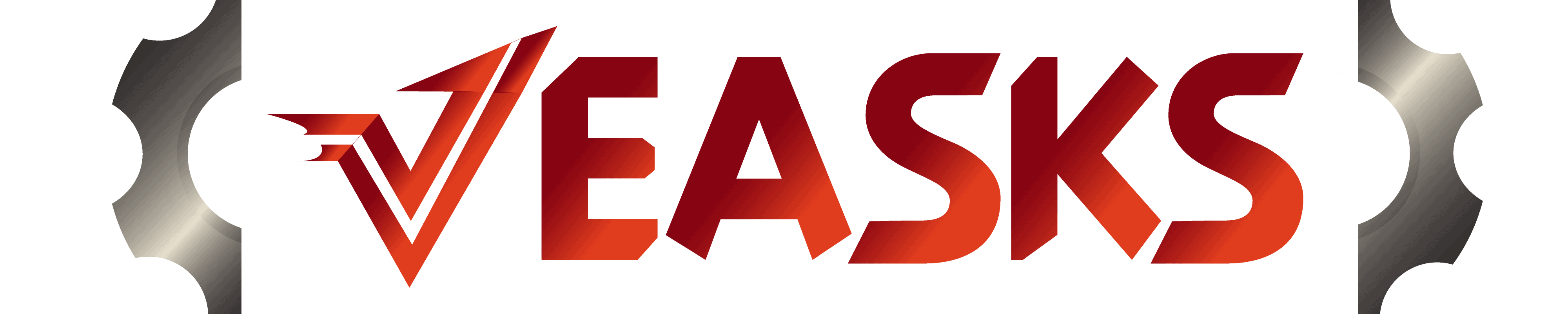Are you wondering how to reset the DTE on your Toyota Tacoma? You’ve come to the right place, for we have researched this question, and we have the answer for you.
The Distance To Empty or DTE is a variable real-time number that is based on data that your car collects while you drive. Because it is a variable number that is dependent on different data, it cannot be reset.
Some drivers believe that the DTE automatically resets itself each time you refuel. Find out the truth about this and other information about DTE in the succeeding sections.
Read on!

What Is DTE (Distance To Empty)?
This feature is an extension of your fuel gauge and calculates the distance that you can drive on your Toyota Tacoma before the tank empties.
The computer in your Tacoma uses driving information from the latest 20 miles or so that you’ve driven. The remaining fuel inside your fuel tank is then multiplied by the calculated average fuel consumption of your Tacoma during the latest 20 miles or so of driving.
This feature becomes more accurate when you’re driving long distances on the same type of road. It is less accurate when the latest 20 miles you’ve driven includes parking or mixed highway, offroad, and city driving.

Because of this, DTE readings are not accurate. Thus, it is not a good idea to rely on DTE to drive until your fuel tank is almost empty before you go for a refill. Doing so might cause your Tacoma to sputter or suddenly stop before you can reach the next gas station.
Moreover, letting your gas tank reach very low levels will cause your engine to access fuel residues at the bottom of the tank. These residues can clog your fuel injectors or cause carbon buildup inside your engine.
Always refill once your fuel tank is already three-quarters empty.
Does DTE reset when you refuel?
Most drivers misunderstand what happens to your DTE each time you refuel. They think that the DTE information automatically resets itself while refueling.
No, DTE does not reset when you refuel.
Instead, the system recalculates your DTE based on your recent driving numbers. The DTE information is real-time information. It will recalculate everything as your fuel level changes during refueling.
DTE is a factor of your current MPG and the remaining fuel in your tank. If your recent MPG is 15 and you have 10 gallons of fuel left in the tank, your DTE will be 150 miles.
If you filled your tank while your recent MPG is 15 and the full capacity of your fuel tank is 20 gallons, then your DTE will change to 300 miles.
The DTE system did not reset your DTE. Your DTE became 300 miles because the remaining fuel in your tank also changed.
Keep in mind that your DTE is based on the remaining fuel in your tank and the MPG that you have from the recent distance that you drove.
What that recent distance is, is dependent on the different models of Tacoma.
How do you reset the gas mileage on a Toyota Tacoma?

The MPG or mileage data is one of the information that the system uses to calculate your DTE. However, unlike DTE, you can reset your MPG.
Follow the steps below to reset the trip MPG on your Tacoma.
- Turn on your Tacoma without turning the engine on.
- Press the “right” arrow on the steering wheel to move the selector all the way to the “Settings” option. It is the option that has an icon of small gear.
- Once you get to the “Settings” option, the menu below it will display the different settings that you can access. Press the “down” arrow on the steering wheel until you get to the “Meter Settings” option.
- Press the center button to enter the “Meter Settings.” This button looks like a pyramid without a top with a white dot in the middle.
- Getting into the “Meter Settings” will allow you to modify several settings pertaining to the meters that you see on your Tacoma. Press the “down” arrow until you get to the “Drive Info 1” option.
- Press the center button to enter the options for “Drive Info 1.”
- Press the “down” arrow once more until you get to the “Average Fuel Economy – Tank Average” option. Press the center button to get to the options under it.
- Look for the “Total Average” option by pressing the “up” or “down” arrows.
- Press the center button to accept the changes in settings.
- Look for the button that looks like several windows or cards on a line and press it. It will exit the settings menu and return you to the information display.
- Pressing the up button will display the total average MPG.
- Press and hold the center button for three seconds or so and it will reset the total average MPG on your display. Enabling this setting allows you to reset the MPG display as you drive by simply pushing the center button and holding it in for three seconds or so.
How to Reset a Fuel Gauge?

The fuel gauge in your Tacoma is an instrument that estimates the current amount of fuel in your fuel tank. This reading is the same data that your DTE uses to give you the DTE calculation.
Sometimes the fuel gauge needle will start to move erratically while you’re driving. This is a sign that the fuel gauge needs a reset.
Moreover, reset the fuel gauge when you notice that it is no longer giving you an accurate reading, like when it is stuck on full or empty. Resetting it will cause the fuel gauge to recalibrate itself.
An inaccurate fuel gauge reading will result in an even more inaccurate DTE estimate and MPG calculation.
Resetting The Fuel Gauge
Follow the steps below to reset the fuel gauge in your Tacoma:
- Park on level ground. This is important so that the fuel level inside your gas tank is also level. If the fuel inside the gas tank is not level, then resetting the fuel gauge will not lead to an accurate reading.
- Turn the key to the “On” position without starting the engine.
- Push and hold the odometer button on your Tacoma.
- Turn the key to the “Off” position while still pressing the odometer button. Do not remove the key.
- Wait at least 30 seconds and turn your key to the “On” position without turning the engine on. Keep pressing the odometer button for two more seconds after your Tacoma turns on and release it.
- Press and release the odometer button two times.
- Press it once more a third time, and hold it.
- Wait for 5 seconds. Release the button after your Tacoma displays the level information.
- Press and hold the odometer button once more. The fuel gauge is recalibrating the fuel level inside your fuel tank at this point. Wait for it to complete while holding down the odometer button.
- The recalibration is complete once the fuel level display normalizes.
- Release the odometer button.
- Turn off your Tacoma and remove the key from the ignition.
How many miles a gallon does a Toyota Tacoma get?
The Toyota Tacoma belongs to the midsize truck segment. Its rivals in this segment are Honda Ridgeline and Ford Ranger.
It has a decent city mileage at 20 miles per gallon. Highway driving is at 23 miles per gallon.
As a comparison, Honda Ridgeline gets 18 miles per gallon for city driving. It boasts 24 miles per gallon on the highway.
The Ford Ranger tops both at 21 miles per gallon in the city and 26 miles per gallon when driving on highways.
Pickup trucks—from any segment—are not known for their fuel economy. Thus, Toyota Tacoma’s numbers are quite decent.
How long does Toyota Tacomas last?
A well-maintained Toyota Tacoma can get to 300,000 miles. Toyota is known for SUVs that can last a long time. It is not a surprise that some of its best practices for SUVs are carried over to its trucks like the Tacoma.
What are the most common Toyota Tacoma problems?
Tacoma is known for its transmission problems. The automatic transmission on the Tacoma can slip while you’re driving. An older Tacoma that has not had any automatic transmission repairs can completely lose the ability to change gears correctly.
Addressing the issues on the transmission early can help prevent an expensive repair in the future.
Another common problem is premature wear of the lower ball joint of the steering system. This problem can cause steering issues while driving the Tacoma, which can be quite dangerous.
Conclusion

The DTE cannot be reset. The information provided by the DTE automatically updates (not resets) when you refuel.