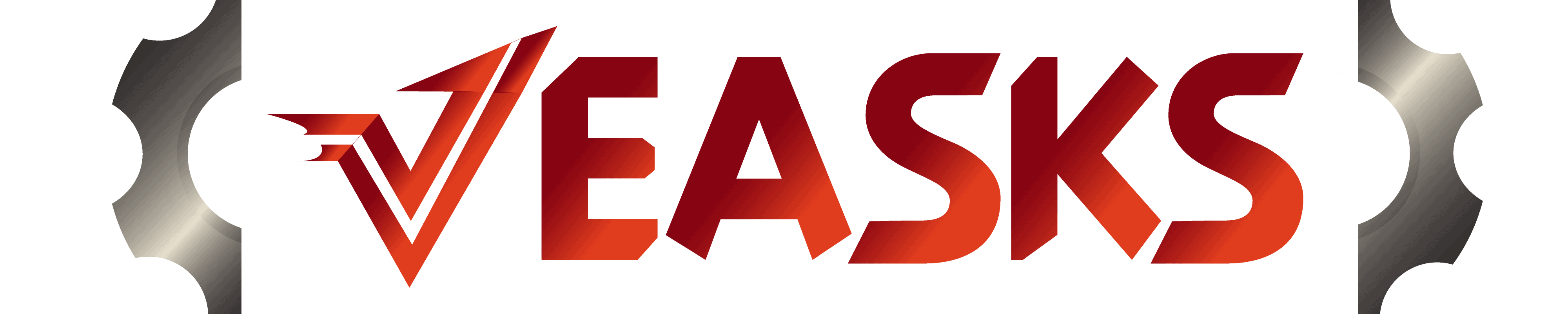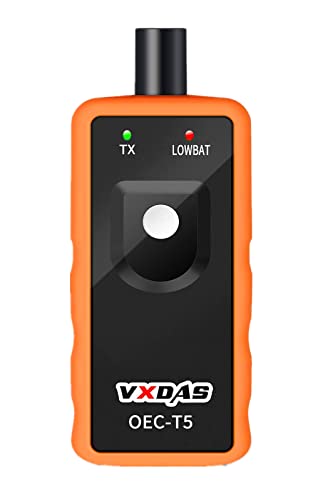Did you install a new set of tires or a new TPMS (tire pressure monitoring system) on your GMC Sierra, and you want to know how to reset the tire pressure sensor? You’ve come to the right place, for we have researched this question, and we have the answer for you.
Here are the simplified steps to reset the tire pressure sensor on your GMC Sierra using the tire pressure recalibration tool:
- Go into the “Tire Pressure” menu.
- Activate tire learning.
- Activate the tire pressure recalibration tool next to the tire pressure sensor on all four tires to complete recalibration.
Let’s talk more about the steps above in more detail in the succeeding sections. Learn more about TPMS and how it works below.
Read on!
![TPS, Tire Pressure Sensor used now a days on most vehicles, How To Reset Tire Pressure Sensor GMC Sierra [With And Without A Tool]](https://veasks.com/wp-content/uploads/2022/08/TPS-Tire-Pressure-Sensor-used-now-a-days-on-most-vehicles-How-To-Reset-Tire-Pressure-Sensor-GMC-Sierra-With-And-Without-A-Tool.jpg)
Why is tire air pressure important?

It might surprise you to know that it is not the tire that supports the weight of your GMC Sierra—or any other vehicle. It is the air pressure inside each tire that provides the support that a vehicle needs.
The health of the tires includes the air pressure inside them. That same air pressure influences some important attributes of your Sierra like handling, braking grip, cornering stability, directional stability, and comfort.
Thus, it is important to check tire pressure monthly to maintain tire performance. The wrong tire pressure can negatively impact one or more of the attributes above of your Sierra. Moreover, incorrect tire pressure can lead to premature tire wear and can impact the safety of driving your Sierra.
Your tires heat up faster when you drive them with low air pressure. Constant exposure to heat can weaken the tire structure and cause a blowout.

What is the recommended tire pressure for my Sierra?
The tire pressure of your vehicle uses psi (pound per square inch) as a unit of measure. The ideal tire pressure for your Sierra is found on a sticker inside the driver’s door. The same information should be available in your user manual.
Tire pressure for the Sierra can range from 35psi to 52psi depending on the tire manufacturer, wheel size, and vehicle make/model. Stock tires are typically pre-filled to the automotive manufacturer's recommendation.
But when you upgrade to larger tires, the recommended air pressure changes. You need to use the recommended air pressure of the new tires.
How to reset the tire pressure light of GMC Sierra after filling a tire with air?

The TPMS should automatically recalibrate and reset itself each time you fill your tire with air. Drive around 50 mph for 10 minutes or so. The TPMS should automatically detect the new air pressure and reset itself.
However, if the tire pressure monitor light can stay on even after you drive it a few miles, then you might need to activate the TPMS relearn process.
How to reset the tire pressure sensor of GMC Sierra using a tool?
Here are the steps that you can follow to reset or relearn the TPMS on your Sierra. Keep in mind that there should be no other relearn or reset processes running on your Sierra before doing this procedure.
These steps will work on a GMC Sierra from the model year 2007.
- Check the air pressure on each tire and make sure that they are at the correct level.
- Turn off the engine and apply the parking brake.
- Place the gear to “Park (P)” then turn the key to the “On” position without starting the engine.
- Navigate your menu until you get to “Tire Pressure.”
- Push and hold the reset button. You should hear the car’s horns go off twice. This means that the TPMS relearn procedure is active. If you don’t hear the horns go off, make sure that the TPMS sensors are correctly installed. Make sure that they are working.
- Go to the front-left tire.
- Press the center button of the tire pressure recalibration tool.
- Touch the area above the valve stem using the antenna of the tire pressure recalibration tool. Touch the area close to the rim but do not touch the rim.
- Wait until you hear the horn honk briefly. If you do not hear the horn honk, check the batteries of the tire pressure relearn tool. The tool will not be able to perform all its functions if the battery level is low and will not trigger the sensor.
- Go to the front-right tire.
- Repeat Steps 7 to 9.
- Go to the rear-right tire.
- Repeat Steps 7 to 9.
- Go to the rear-left tire.
- Repeat Steps 7 to 9. The horn of your Sierra should honk twice after honking once. The two honks mean that the relearn process is complete.
It is important to follow the exact order of recalibrating the tires. The order is important because the system needs to know the correct sensor location while relearning.
If you did it in the wrong order, you will have to repeat the process once more.
Keep in mind that the system will cancel the relearn procedure if there is no data from the sensors for more than two minutes. In this case, you will need to repeat the process from the beginning.
How to start the TPMS relearn procedure in 2004 to 2006 Sierra?

Here are the steps to initiate the TPMS relearn procedure in the 2004 to 2006 models of GMC Sierra. After initiating the relearn procedure, the rest of the process will be the same using the tire pressure recalibration tool.
- Follow Steps 1 to 3 from the section “How to reset the tire pressure sensor of GMC Sierra using a tool?” above.
- Turn the headlight switch from the “Off” position to parking lamps only. Do this four times within five seconds. The horn should honk twice to let you know that your Sierra is now in TPMS relearn mode.
- Follow Steps 6 to 15 of the section “How to reset the tire pressure sensor of GMC Sierra using a tool?” above.
How to reset the tire pressure sensor of GMC Sierra without a tool?
You can still do a relearn even if you do not have the tire pressure recalibration tool. However, doing the relearn procedure without the tool requires that you have a way to reinflate your own tires to the right air pressure. If you do not have a way to reinflate your own tires, you will have to do the TPMS relearn procedure using a tire pressure recalibration tool.
- Follow Steps 1 to 5 from the section “How to reset the tire pressure sensor of GMC Sierra using a tool?” above. If you have a 2004 to 2006 Sierra, follow Steps 1 and 2 from the section “How to start the TPMS relearn procedure in 2004 to 2006 Sierra?” to activate the relearn mode.
- Go to the front-left tire.
- Press the pin in the middle of the air valve stem to release air for 8 to 10 seconds. You will hear the horn honk once the TPMS sensor detects a large change in the air pressure of the tire.
- Go to the front-right tire.
- Repeat Step 3.
- Go to the rear-right tire.
- Repeat Step 3.
- Go to the rear-left tire.
- Repeat Step 3. The horn will honk twice after the first honk, which indicates that the TPMS relearn procedure is complete.
Similar to the relearn procedure using a tire pressure recalibration tool, follow the correct order of releasing air from your tires.
- Reinflate your tires to the required air pressure.
VXDAS TPMS Relearn Tool for GM Tire Sensors is available on Amazon through this link.
GMC Sierra Without TPMS
If you have an older Sierra that doesn’t have TPMS and you would like to have one, you can pick from any of the aftermarket TPMS that are made for Sierra.
Installation is simple, but you will need to separate the tire and the rim for some models because you need to install the sensors on the rim. Some models install their sensors on the valve stem of the tire.
If you’re replacing rims, you can move the old TPMS sensors from the stock rims to your new rims. However, you should consider the battery life of the sensors. The average battery life is around five to six years.
Check the old sensors for corrosion. If you have too much corrosion on the old sensors, then you’d be better off using new sensors on your new rims.
Tymate Tire Pressure Monitoring System is available on Amazon through this link.
Conclusion
Monitoring the air pressure of your tires is important to maintain the health of your tires. An active TPMS helps you monitor the air pressure of your tires.
If you enjoyed reading this article, you might find the articles below equally interesting: