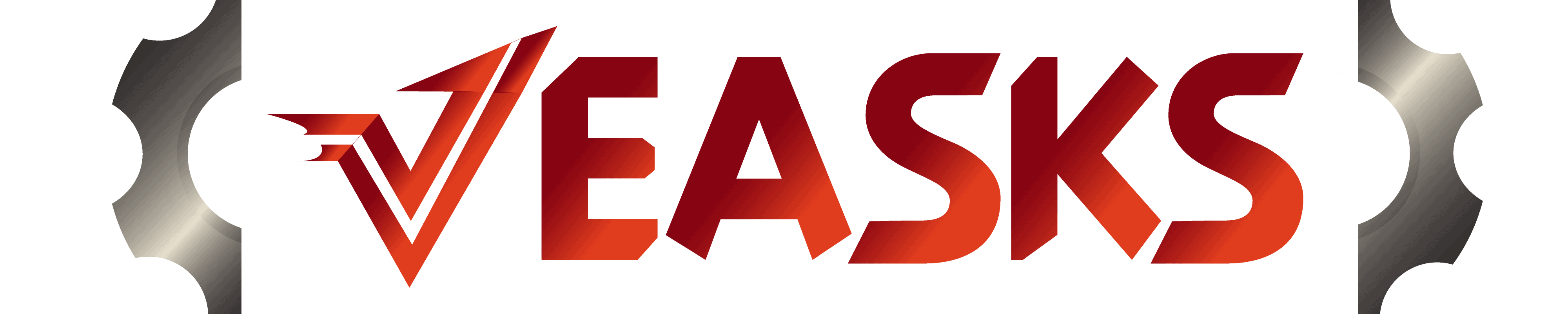If you're an Apple iPhone owner and you're considering a Toyota Tacoma for your next vehicle, then you may be wondering how you can mirror your phone to the infotainment screen. Worry not, because we've done the research for your convenience.
To mirror your iPhone to your Tacoma's infotainment screen, you have a few options.
- Use Apple CarPlay
- Connect through an aftermarket mirroring kit
- Use a third-party software
CarPlay can mirror most of your iPhone apps, except for ones that can distract a driver. However, some third-party software and aftermarket devices can allow you to mirror your phone entirely.
Would you like to know more about the different ways to mirror your iPhone to your Toyota? If yes, then you've come to the right place. Read on and we'll discuss this topic in more detail.
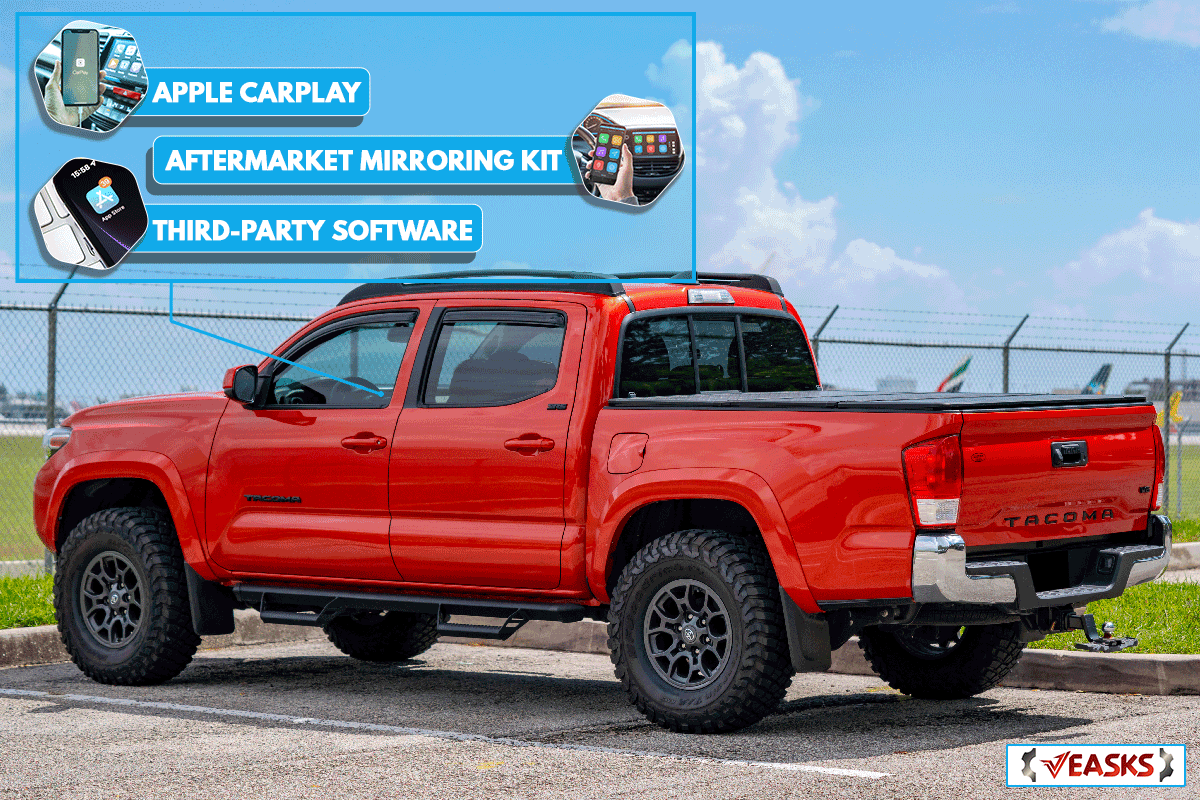
How Do I Mirror My iPhone To My Toyota Screen?
According to the National Safety Council (NSC), roughly 1.6 million car crashes occur due to mobile phone use during driving every year.
Once we let that number sink in, we might think twice about using our phones while on the wheel. Or maybe not. Let's face it: nowadays, our mobile phones are very important not just for communication, but also for work, navigation, information, and many other aspects of our lives.
And that's where screen mirroring and phone pairing comes in. Mobile phone manufacturers, car makers, and software developers all tried to address this safety issue by allowing you to use your phone through your car's infotainment system.
The following sections will discuss the different ways for you to mirror your phone to your Tacoma's center infotainment screen.
Apple CarPlay

For its iPhone customers, Apple developed CarPlay, which is a system that allows you to use your iPhone smartly and safely while driving. Through CarPlay, you can:
- Make and receive calls
- Send and receive messages
- Get driving directions
- Listen to music
Like many other car models today, the 2022 Toyota Tacoma comes with an Apple CarPlay-compatible multimedia system. However, Tacomas from 2019 and earlier did not have this feature.
If your Tacoma is from an older batch, then you will need to upgrade to an aftermarket multimedia/infotainment system with Apple CarPlay compatibility.
Check out this Tacoma-compatible (2016-2019) head unit on Amazon.
Next, we need to check if your iPhone is CarPlay-compatible as well.
Apple CarPlay is a standard feature on iPhone models from iPhone 5 to the current iPhone 13. We can also expect that the upcoming iPhone 14, due for release this 2022, will have CarPlay.
If your iPhone has CarPlay and your Tacoma's infotainment system is CarPlay compatible, then all you need is to connect your iPhone to your infotainment system using the Apple Lightning-to-USB cable.
How Do I Activate Carplay?
Here are the basic steps in connecting your iPhone to your Tacoma's infotainment system.
- Bring your iPhone and Lightning-to-USB cable into the vehicle.
- Turn the vehicle ignition to "on" or "start" to power the infotainment system.
- Using the Lightning-to-USB cable, connect the iPhone to the car's USB data/multimedia port.
- The infotainment screen will display that it has detected CarPlay. Select "Enable Once" or "Always Enable".
- Tap on the infotainment unit's "Menu" button.
- Select Apple CarPlay
Your infotainment screen should now mirror your iPhone's screen icons. This connection will also route your iPhone audio to your Tacoma's in-vehicle audio system.
To maximize the safety feature that CarPlay brings to an iPhone user, you might want to keep using Apple's ever-reliable Siri.
How Do I Use Siri On My Toyota?
If you're a long-time iPhone user, then you know who Siri is. However, if you're new to Apple devices, then don't worry because we've got your back.
Siri is Apple's voice-activated personal assistant for iOS, MacOS, TVOS, and WatchOS devices such as your iPhone. You can ask Siri questions, dictate messages and e-mails, or even tell her to open and operate your iPhone apps for you.
Your Toyota Tacoma's CarPlay connection also allows you to use Siri's voice functions. You can tap on the Apple home button on your infotainment screen, or you can use the voice command button on the steering wheel (if equipped).
Here's a short video on how to use Siri while in your Toyota Tacoma.
Does The 2022 Tacoma Have Wireless CarPlay?
Wireless CarPlay allows you to connect your iPhone to your infotainment system without using the Lightning-to-USB cable. Instead of the cable, your devices will connect using Bluetooth and a closed wi-fi connection.
Unfortunately, the 2022 Tacoma does not support wireless CarPlay. As of this article's writing, only the 2022 Tundra and Supra have the wireless CarPlay feature in the Toyota stable.

However, if your Tacoma's head unit supports CarPlay, you can use an aftermarket CarPlay adapter/dongle to turn your wired CarPlay into a wireless one. Here's a short video on how to use a wireless CarPlay adapter.
Here are the steps to use a wireless CarPlay adapter.
- Connect the wireless CarPlay adapter to your car's USB data/media port.
- Turn on your iPhone's Bluetooth.
- Pair your iPhone and your adapter via Bluetooth.
- Your infotainment system will detect CarPlay availability; choose "Enable now" or "Always Enable".
- Use the wireless CarPlay connection as you would with a wired Carplay connection.
Check out this wireless CarPlay adapter on Amazon.
Use An Aftermarket Mirroring Kit

As mentioned earlier, Apple CarPlay allows you to use your iPhone smartly and safely, especially when driving a car. Although CarPlay authorizes many of your iPhone apps for mirroring, it restricts video and streaming apps for safety.
However, there might be instances when you would like to mirror your Youtube or Netflix through your infotainment system while you're parked.
We would like to emphasize the "parked" part. It is neither safe nor legal to have a video playing within the driver's view when the car is in motion.
Check out this video on an aftermarket smartphone mirroring kit.
An aftermarket smartphone mirroring kit will mirror your phone to your car's infotainment system so that you can use video apps that are otherwise restricted by CarPlay. However, current aftermarket mirroring kits will not allow you to control your phone's functions from your touchscreen.
Install An Unofficial Third-Party Software
Some software developers have created third-party applications that lift your phone's restrictions and allow you to mirror all of your iPhone apps, including videos. However, many of them work only if you jailbreak your iPhone.
Jailbreaking is the techie term for iPhone hacking. Yes, we are mentioning the existence of hacking-dependent mirroring apps. However, we do so only for informative purposes because we discourage jailbreaking.
Nevertheless, newer apps like CarBridge do not need any jailbreaking to allow you to open any of your iPhone's apps through Tacoma's infotainment system.
Here are the instructions for CarBridge downloading and installation on your iPhone.
- Open your iPhone's Safari browser and go to the app's website, https://carbridgeapp.com.
- Select "Download now"
- Tap "iOS" as you will use this for your iPhone
- Select "Start Installation"
- Your iPhone will download and partially install the CarBridge app
- The installer will require you to install and open some free apps (games, VPN, etc.)
- Get the required free apps (two to three apps; this is how CarBridge earns money because Carbridge itself is free)
- Open the free apps to complete the CarBridge installation
- Connect your iPhone to your Tacoma's infotainment system
Can I Mirror My Android Phone To My Car Screen?

If you have an Android phone, then you can also mirror it to your 2020 or newer Toyota Tacoma using Android Auto. Moreover, you can also use the aftermarket smartphone mirroring kit as well as CarBridge.
Why Is The Toyota Tacoma So Popular?

The Toyota Tacoma is a very popular truck among American truck lovers. In fact, no mid-size truck has been able to surpass Tacoma's U.S. sales since 2002.
The current "Taco", as some enthusiasts call it, is now on its third generation. Although the Tacoma design hasn't changed much since 2016, the truck still dominates its segment.
So why do American truck buyers love the Tacoma?
Being a mid-size pick-up truck, the Tacoma can maneuver well in the city in ways that full-size trucks like the Tundra, F-150, and Silverado cannot.
However, despite the smaller size, the Tacoma still has a ruggedness that allows it to tackle off-road environments confidently. For towing purposes, a properly-equipped Tacoma has sufficient power and torque to pull 6,400 pounds.
The Toyota Tacoma maintains the brand's standards for quality, reliability, and good resale value. In fact, according to the 2022 J.D. Power consumer rating, Tacoma scored an amazing 98 out of 100 in the resale value category.
How Much Will The 2022 Toyota Tacoma Cost?
As of July 2022, Toyota USA retails the Tacoma for as low as $27,150 (SR trim) up to $49,290 (TRD Pro trim).
Wrapping Up
To mirror your iPhone screen to your Toyota Tacoma, you can use any of the following methods.
- Connect through Apple CarPlay
- Use an aftermarket smartphone mirroring kit
- Download a third-party phone bridging app
Thank you very much for reading. We hope we were able to help you understand the different ways of mirroring your iPhone to your Tacoma's infotainment screen.
Do browse our sites for more interesting reads about Tacoma and other automotive topics.