It's safe to say that error messages always cause concern. In particular, seeing the words "Trailer Disconnected” on your truck’s dashboard or center panel can be worrisome. But why is the vehicle showing this message? We researched this concern for your convenience and here’s what we found.
The “Trailer Disconnected” message can appear because of different reasons like:
- Faulty brake controller
- Damaged wiring
- Trailer module (TRM) glitch
- Improper installation
Take note that the solution to eliminating this error often requires you to troubleshoot your vehicle to find the source of the problem. So continue reading as we talk about these possible reasons in greater detail. We’ll also tackle some possible solutions based on some of the underlying causes of this error message.
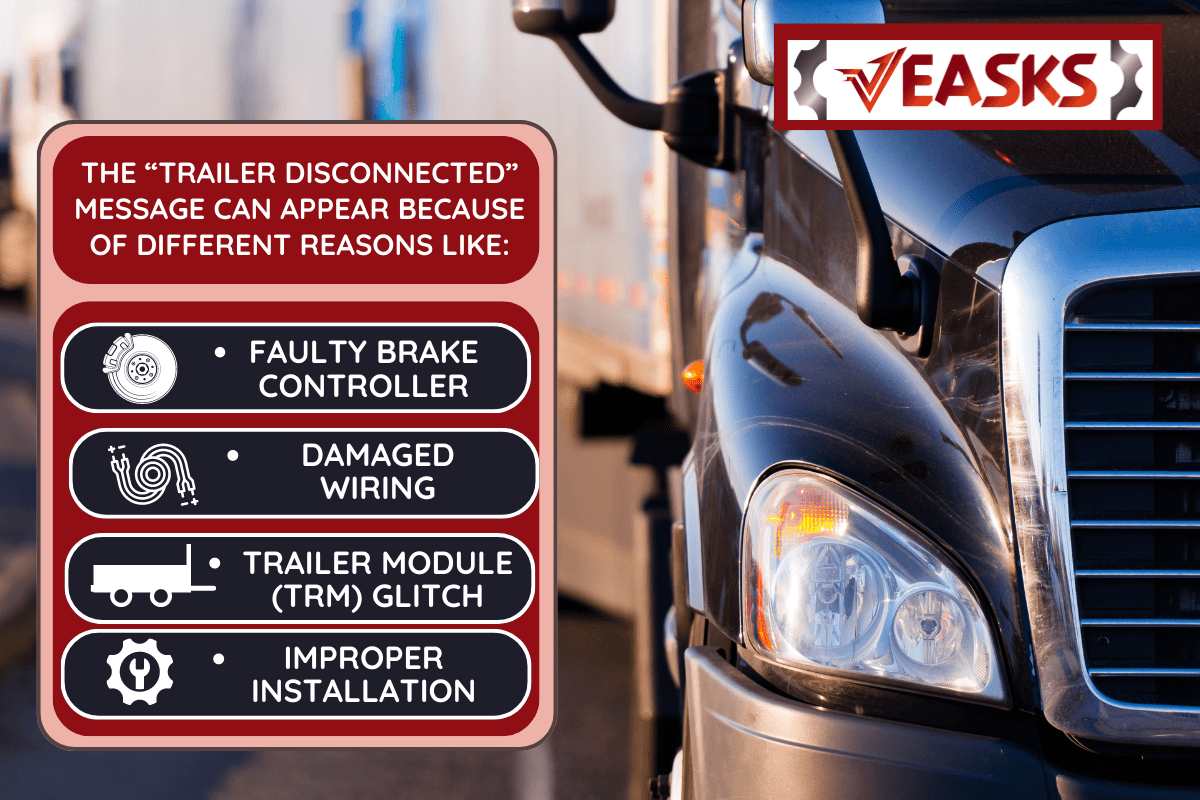
Why Is My Truck Saying Trailer Disconnected?
It can be a good idea to check your truck’s owner’s manual before proceeding to troubleshoot the cause of the “Trailer Disconnected” notification. That way, you’ll know the location of the assemblies and parts to check. Plus, consulting the manual may help reduce the risks of harming certain components, which would otherwise lead to further issues.

Faulty Brake Controller
Brake controllers in vehicles, including trucks, generally work by controlling the brakes of the towed load. As electronic systems, brake controllers often have different components to ensure the load or other vehicle being towed won’t roll when you press on your truck’s brake pedal.
If one or a few parts within the brake controller assembly fails or malfunction, it may cause the "Trailer Disconnected" message. Driving with a faulty brake controller while hauling a heavy load can also become a safety hazard. Since the towed load won't be able to stop on command, it may roll and hit your truck's rear.
Apart from the error message, other symptoms that suggest the brake controller be at fault are:
- Persistent check engine light
- Constant antilock braking system (ABS) light
- A total brake system malfunction or failure
Damaged Wiring

The wires connected to the brake controller might become frayed, burnt, or broken because of exterior forces. For example, driving over rough terrain may fling some debris onto a brake controller wire, resulting in the error message appearing.
Trailer Module (TRM) Glitch
Also called the trailer tow module (TTM), this assembly functions by allowing the truck and the towed vehicle to communicate properly. For example, pressing the brake pedal in your truck should also activate the brakes on the hauled vehicle with the help of the TRM.
However, a glitch in the TRM may cause the “Trailer Disconnected” message. This anomaly can also be more prominent on certain truck models, especially some 2015 F-150 units.
Improper Installation
Take note that the “Trailer Disconnected” error message can appear as early as completing the installation of your towing kit. But this notification can still pop up even if your truck isn’t pulling a trailer or load.
The reason behind this message appearing might be because of an improper installation of the towing kit. In particular, wires crossed, leading to short-circuits.
How To Fix Truck With Trailer Disconnected Message?

The following are some possible solutions to fixing the “Trailer Disconnected” message on your truck:
Replace The Brake Controller
Changing a problematic trailer brake controller can be a practical decision if the module is giving you multiple issues, including the persistent “Trailer Disconnected” notification. Follow these steps to remove the old unit and install a new one for your truck:
What You’ll Need
- Velcro strip
- Replacement brake controller
- Wire adapter
- Zip ties
- Screwdriver
- • Wire cutters
Step-by-Step Guide
Step #1: Remove The Old Brake Controller
Remove the old brake controller by detaching its harness. Some brake controllers may have fasteners that you need to unscrew before you can pull the module out of its mount. With the main body out, take out the bracket to complete the removal.
Step #2: Connect The Wires
Take note that the wires to use for this procedure should be compatible with your truck. For example, if you’re using a Ford F-150, only use brake controller wires that fit that truck. Otherwise, you’ll likely run into some issues, which may also include the brake controller failing to function.
Moving forward, connect the wires to the brake controller based on the manufacturer’s instructions. You should hear an audible snapping sound to let you know that the connection is secure.
Step #3: Install The New Brake Controller
Attach the wires to the brake controller adapters on your vehicle. Keep in mind that the location of these adapters may differ depending on your vehicle.
Next, stick some Velcro strips onto the top of the brake controller’s housing. Attach the casing to the mount with the help of the Velcro strips. Secure the setup by fastening it with screws if needed. Tidy up the wiring by holding it with zip ties. Finally, turn on your truck’s engine to check if the error message persists.
Check out this replacement brake controller on Amazon.
Watch the video below to gain additional insight into this procedure:
Reprogram The TRM
Generally, you only need an OBD2 scanner and the correct firmware for this operation. Also, it’s best to have the confidence and automotive know-how before proceeding with this task. If not, it might be ideal to allow skilled automotive technicians to handle the reprogramming for you.
Follow these steps if you believe that you can handle this task and would like to continue:
Step-by-Step Guide
- Connect your OBD2 scanner to your truck and connect it to a nearby Wi-Fi hotspot.
- Select the Configuration & Programming menu item on the OBD2 scanner’s display.
- Turn on your truck’s ignition.
- Select BCMii Central configuration (Main) on the scanner’s screen.
- Download the boot loader.
- Turn off the truck’s ignition.
- Set the OBD2 scanner to “Engineering Mode.”
- Save a backup file of the module if the reprogramming encounters an error.
- Select “Trailer Module,” then choose “Trailer module 13-position socket.” Confirm the selection afterward.
- Select “Write” and confirm.
- Turn on the truck’s ignition again and confirm the action on the scanner.
- Wait for the reprogramming to finish.
- Turn off the ignition for a few minutes and turn it back on.
- Check if the “Trailer Disconnected” notification is still on the dashboard or center console.
Check out this OBD2 scanner on Amazon.
Take note that the steps above may not coincide with your specific OBD2 scanner. However, some of the steps might have similar names and steps to your scanner model. Check your owner’s manual or do some light tinkering with the tool to figure out the location of these commands.
You can also watch the video below for a visual reference for the steps mentioned above:
Why Does My Truck Keeps Saying Check Trailer Wiring?

The “Check Trailer Wiring” or “Service Trailer Break” message may appear because of:
- Lack of trailer grounding, or
- Improper connection to the trailer
If one of these notifications appears, check the tires on the truck's towing system. At this point, you can rewire the assembly or replace any damaged parts.
Final Words
The error message “Trailer Disconnected” may appear on your truck’s dashboard or center display because of different reasons. Remember to check the different parts of your vehicle, including the TRM and brake controller. Then, use the appropriate solution based on your findings to solve the problem and reduce the risks of further issues.
If you liked this post and you’d want to know the solutions to other truck-related issues, check out these other great reads:
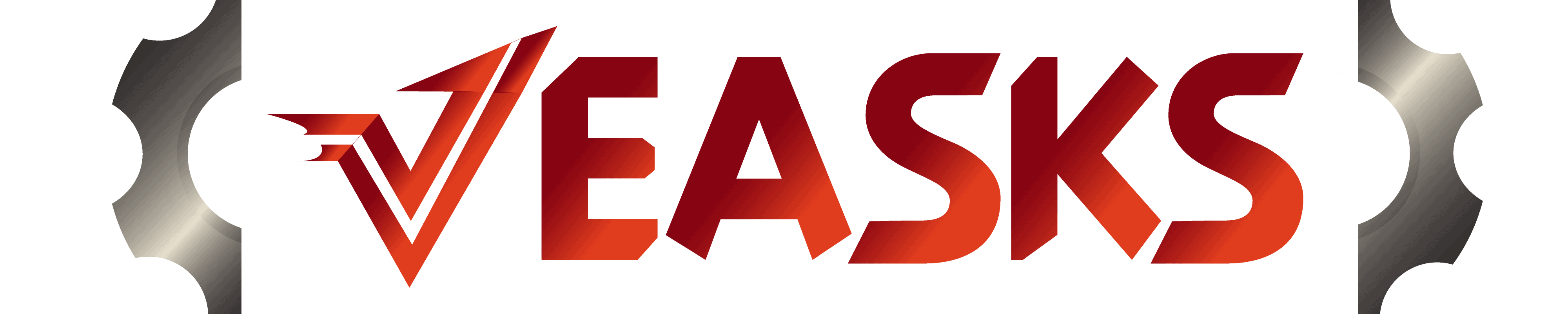



![Portrait of middle aged bearded truck driver standing by the truck and showing his commercial driver license. Focus on CDL license. Truck driving school and job openings, Do You Need A CDL To Drive A Box Truck [By State]](https://veasks.com/wp-content/uploads/2022/11/PORTRA1-600x400.jpg)
