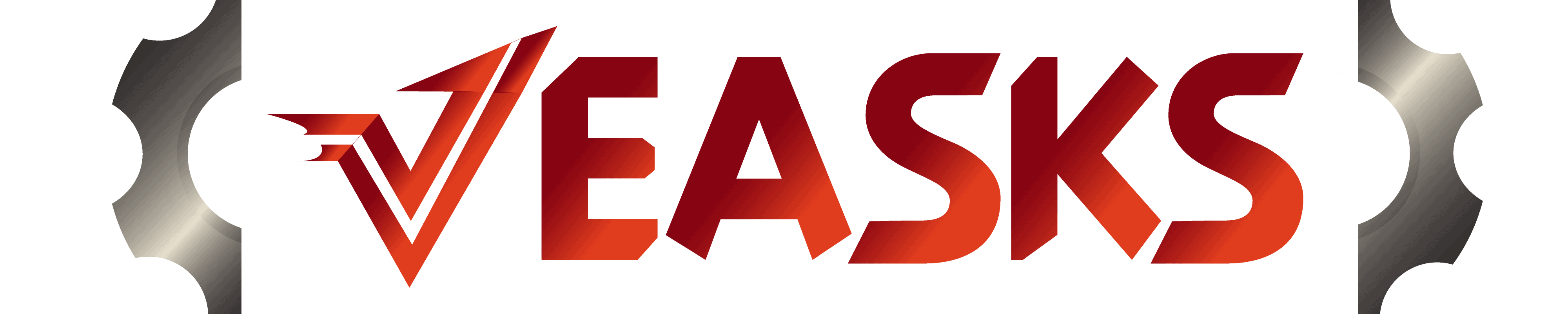The Adaptive Cruise Control feature on your GMC Sierra should make driving more convenient and comfortable than normal. But this system might sometime say that it’s temporarily unavailable. What can you do to solve this issue? We researched for a solution to this concern and here’s what we found.
First, troubleshoot your GMC Sierra’s adaptive cruise control system to find the error’s underlying cause. Next, use the appropriate method to fix the problem. For instance, if dirt is blocking one of the sensors, clean it with a clean microfiber cloth or with some car soap.
Take note that cleaning the adaptive cruise control sensors isn’t the only solution to fixing the error message. So continue reading as we talk about why your GMC Sierra’s adaptive cruise control is temporarily unavailable and the ways you can deal with it in greater detail.

What Is Adaptive Cruise Control?
Adaptive cruise control is a system that functions by allowing the vehicle to reach the desired speed with reduced help from the driver. The difference between this model and the standard cruise control feature of many vehicles is that the former requires the user to set certain parameters to use it.

Some of these factors are:
- Distance from other cars and obstructions
- Time to stop and start the vehicle while in heavy traffic
- Speeds while driving in the city
- Acceleration and speed when turning
- Speed limits for specific locations
If it works correctly, adaptive cruise control can help reduce the stress involved in driving through certain on-road situations.
Learn more about GMC’s adaptive cruise control system by watching this video:
Why Does My GMC Sierra Say Adaptive Cruise Control Temporarily Unavailable?

Generally, the adaptive cruise control system on a GMC Sierra can become temporarily unavailable because of two reasons. These possible suspects are:
Dirty Sensors
Driving through dirt, snow, and insect-infested areas may block the adaptive cruise control's sensors. Doing so can lead to the error message appearing on the GMC Sierra's center panel or the digital dashboard behind the steering wheel.
Faulty System
Bear in mind that adaptive cruise control requires multiple systems to work correctly. It typically functions with the accelerator and the brakes, among other assemblies and components on your GMC Sierra.
If one of these other systems fails, the adaptive cruise control may also not work. On the other hand, the adaptive cruise control’s sensors might also be the main culprits on why the system isn’t functioning.
How Do I Fix Adaptive Cruise Control Temporarily Unavailable On My GMC Sierra?
You can find the adaptive cruise control sensors on a GMC vehicle, including a Sierra, on the front grille and behind the rear windshield. Check your vehicle’s owner’s manual if you have difficulty finding these sensors. Otherwise, you may call the carmaker or your retailer’s customer service hotline for assistance.
Once found, you can continue with one of the following possible solutions to restoring your GMC Sierra's adaptive cruise control. Take note that you should only apply the appropriate method based on your initial troubleshooting efforts. Tinkering with the vehicle's systems more than you should put unwanted harm to them.
Clean The Sensors
Wipe the sensors with a clean microfiber cloth to remove the dirt and debris blocking them from working as intended. If the “adaptive cruise control is temporarily unavailable” error message persists, follow these steps to perform a deeper clean:
What You’ll Need
- Automotive soap or cleaning solution
- Bucket
- Water
- Clean microfiber cloth
Step-by-Step Guide
- Pour the automotive soap or cleaning solution into a bucket.
- Mix the solution with water while following the manufacturer’s instructions.
- Dip a clean microfiber cloth into the bucket and use it to wipe the dirt and debris from the sensor.
- Repeat the previous step for the other adaptive cruise control sensors on your GMC Sierra.
Check out this car wash soap on Amazon.
Warning: Don’t apply significant force while cleaning the sensors. Doing so can lead to irreparable harm to those parts.
You can also watch the video below to see a visual representation of the steps mentioned above:
Replace The Brake Light Switch

Sometimes the brake light switch is the suspect in the GMC Sierra's adaptive cruise control failing. If so, here's how you can replace the old component with a new model:
What You’ll Need
- Replacement brake light switch
- Socket wrench
Step-by-Step Guide
- Turn off the vehicle’s engine and engage the parking brake.
- Follow the brake pedal that should lead you to the brake light switch.
- Remove the bolt securing the old brake light switch.
- Pull out the old switch gently.
- Install and secure the new brake light switch.
- Turn on your Sierra’s engine to check if the problem persists.
Check out this replacement GMC brake light switch on Amazon.
Warning: Only replace broken or worn parts with units made by trustworthy manufacturers.
The following video also shows the steps mentioned above but in a visual format:
At this point, you might notice that you need to align the pedals on your GMC Sierra. If so, read our post on that topic to learn the steps to solve that concern.
How Do You Switch From Adaptive Cruise Control To Normal Cruise Control On A GMC Sierra?

Follow these steps to switch your GMC vehicle’s adaptive cruise control to the normal version of that system:
Step-by-Step Guide
- Locate the cruise control button, which might be on the steering wheel or the center control panel.
- Press and hold the cruise control button to disable the adaptive features, which should also switch it to the normal cruise control system.
What Problems Do GMC Sierras Have?

Apart from the chance that the adaptive cruise control system might fail, the GMC Sierra may also encounter other issues like:
Engine Failure
In particular, some owners of the 2022 GMC Sierra may experience a problem wherein the pickup truck’s engine fails to start. This issue may appear more often on the 6- and 8-transmission models than on the 10-speed automatic variant.
Persistent Service 4WD Message
The cause of this error message appearing on the GMC Sierra's dashboard panel is often the four-wheel-drive transfer case. On the other hand, the selector switch might also be the suspect in this problem. This problem may appear on some GMC Sierra models from 1999 to 2016.
Fuel Level Sensor Failure
Some GMC Sierra models, particularly those made from 1999 to 2014, may experience an issue wherein the fuel sensor reads the remaining gas in the reservoir incorrectly. Owners of the offending trucks may need to replace this component to restore the gauge’s normal function.
Other GMC Sierra Problems
Aside from the issues mentioned, the GMC Sierra pickup truck may also encounter issues like:
- HVAC vent failure
- Unknown noise from the steering assembly
- Erratic gauge performance
You might also find that your gauges aren’t working on your vehicle if you turn on the headlights. Check out our post on that subject matter to see why this problem occurs and what you can do about it.
Final Words
Remember to check the adaptive cruise control sensors on your GMC Sierra if they’re dirty. Clean the dirt and debris from those components, which may restore the system’s functions. Otherwise, you may need to troubleshoot the pickup truck further to identify and fix the connected system that’s making the adaptive cruise control fail.