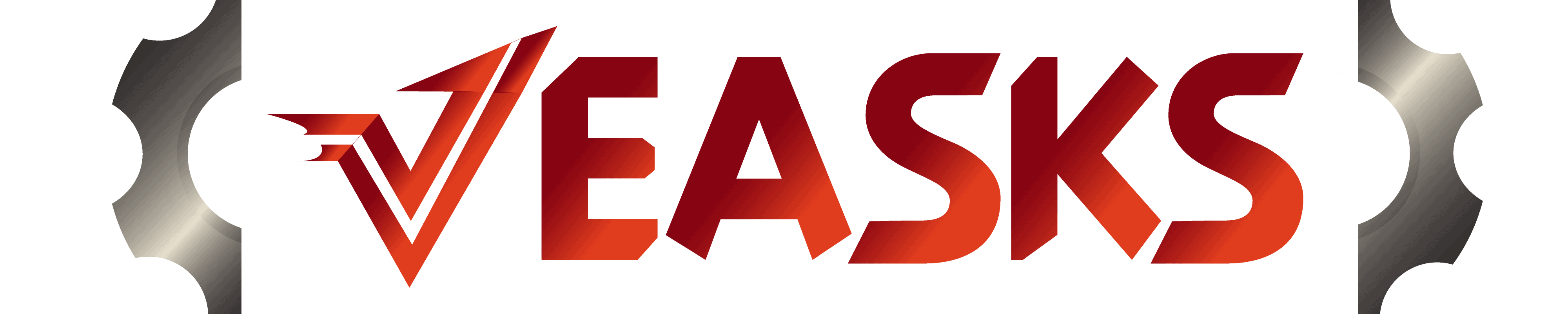Do your Honda Ridgeline’s windows open by themselves, and you want to know why it’s doing that and what you can do about it? You’ve come to the right place, for we have researched this question, and we have the answer for you.
The key fob of the Honda Ridgeline has a feature that allows you to open all the windows at the same time remotely. It is not uncommon to accidentally press this button while the key fob is inside your pocket.
Let’s talk more about this feature in the succeeding sections. Learn how to prevent accidentally opening all the windows of your Honda Ridgeline through your key fob below.
Read on!
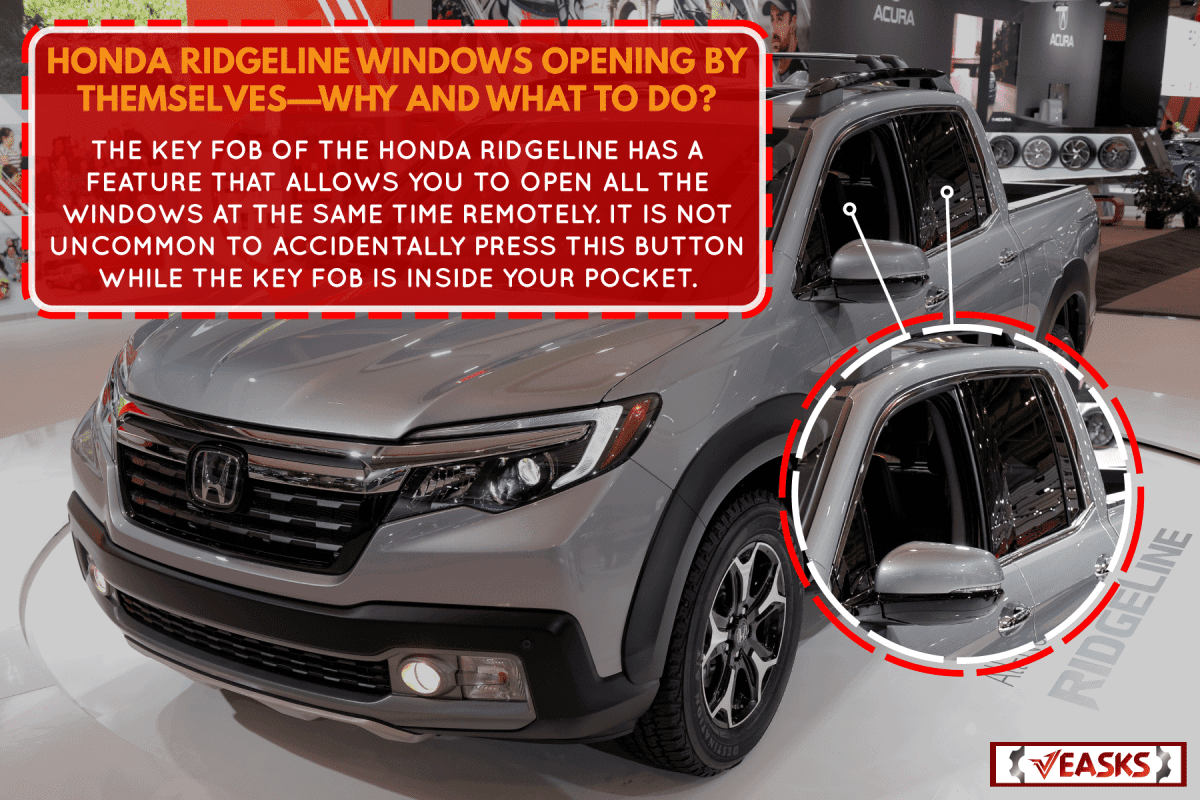
What is Honda Ridgeline’s remote open window?
Honda Ridgeline and some other Honda vehicles have a feature that allows you to open all windows at the same time. If your Ridgeline has a sunroof, this feature will also open it along with the windows.
You can do this remotely through the key " target="_blank" rel="noopener">fob by pressing the unlock button twice. Pressing the unlock button a second time and holding it down will roll down the windows. The longer you hold down the unlock button, the lower the windows will roll down.
This is useful during hot days before you enter your Honda Ridgeline. You can roll down the windows and let the accumulated heat vent out as you approach your Ridgeline. By the time you reach your vehicle, it should be cool enough to drive.
This reduces stress on your AC or climate control because it doesn’t need to work that hard to cool your Ridgeline.
Unfortunately, the buttons in some Honda Ridgeline key fobs are too sensitive. Putting them in your jeans’ pocket can press the buttons.
The creases in jeans can lead to the accidental opening of the windows. This situation can open your windows automatically, and you will not be aware of it until you use your Ridgeline.
This can be a problem if you park your Ridgeline on the street, then it rains or snows. Another problematic situation is when you accidentally open all the windows while you’re parked in a dangerous neighborhood.
How to close all the windows using the key fob?

To reverse the process, you will need the key inside your fob. There is a small lock switch on your fob that releases the key when you slide it to one side.
Once you have the physical key, insert it into the keyhole in the driver’s side door and turn it counterclockwise twice. Hold it in position when you turn it the second time, and your windows will close. If you have a sunroof, this will also close the sunroof.
Reinsert the key into the fob once you’re done so that you don’t accidentally lose the physical key.
How to prevent the remote open window feature from activating?

Newer models of Honda Ridgeline allow you to disable the remote open window feature from the system menu. Here are the simple steps to disable this feature.
- Park your Ridgeline on an even surface. Engage the parking brakes.
- Place the transmission into “Park (P)” and turn off the engine while keeping your Ridgeline on.
- Tap the “Home” icon on the screen and navigate to “Vehicle Settings.”
- Look for the “Door/Window Setup” tile and tap it. You will get a list of several options on the screen.
- Scroll down to “Remote Window Control” near the bottom of the list. Tap it to select it.
- You will get two options after you select “Remote Window Control.” Select “Off” to disable the remote window open feature of your Honda Ridgeline.
- You will receive a message from the system saying “Item has been selected” near the bottom of the screen.
- This message means that the remote window control feature has been successfully disabled, and it will stay this way until you enable it through the same steps.
- Select “On” from the menu options to enable this feature in the future.
How to disable remote window control without a system screen
Some models of Honda Ridgeline don’t have the touchscreen central console. Fortunately, you can still disable the remote window control through the menu from the instrument panel.
Follow the steps below to disable the remote window control.
- Follow Steps 1 and 2 of the section “How to prevent the remote open window feature from activating?”.
- Press the “Home Button.” It is the button with the house icon on your steering wheel. This should change the display on the instrument cluster and show you a menu of options.
- Roll the selector wheel on the right side of the “Home Button” and look for “Settings” on the menu.
- Press the selector wheel while “Settings” is selected.
- You will get another menu. Navigate using the selector wheel until you get to “Door Setup” on the menu.
- Press the navigator wheel once more to enter “Door Setup.”
- Use the selector wheel to navigate to the “Keyless remote power window control” item on the menu.
- Press the navigator wheel once more.
- Select “On” or “Off” to activate or deactivate the remote window control feature. Once you turn off this feature, it will remain off until you return to the menu to turn it back on.
How to turn off the remote window control without a system screen and instrument cluster menu?

When Honda launched the remote window control, it did not come with a way to disable or turn off the feature. Thus, some Honda Ridgeline owners will not be able to disable this from their system.
Fortunately, there are other ways to reduce the probability of accidentally pressing the “Unlock” button on the fob.
Using A Key Fob Cover
A key fob cover protects your fob the same way a phone case protects your phone. It protects your key fob from drops, dust, or moisture.
Key fob protectors are made from various materials that can provide your key fob with different levels of protection. Silicon and soft leather provide a layer of protection that helps prevent accidental activation of the remote window control feature.
Fob protectors that are made of stiff leather provide a cover over the buttons that prevent accidental pressing.
Stiffer materials like metal and plastic often have ridges around the buttons. The ridges make it harder to accidentally press the buttons of the fob because you need to apply a force that will go into the recess made by the ridges to press the buttons.
However, the most effective fob protection is one that can provide signal protection as well. The primary purpose of signal protection is to prevent electronic thieves from hijacking the signal of your key fob and cloning it. They can then use the signal clone to unlock and steal your Ridgeline.
The secondary benefit of signal protection is that the signal coming from your fob to roll down the windows cannot go through the protection and reach your Ridgeline. This effectively prevents any type of accidental activation of the remote window control.
If you need to access any remote functions on your key fob, take the fob out of the protective pouch and the signal from the fob will reach your Ridgeline once more.
BOAVELL Honda Key Fob Cover is available on Amazon through this link.
Faraday Bag with signal blocking from TICONN is available on Amazon through this link..
Removing The Unlock Button
Another way to prevent accidental activation of the remote window control without spending anything is to remove the unlock button. Removing the button leaves you with just the soft silicon button underneath. You can still press the silicon button to unlock your Honda Ridgeline. You just need to insert your thumb into the recess to access it.
The deep recess left by the button makes it impossible to accidentally press the unlock button while the fob is in your pocket. This makes it impossible to accidentally roll down your windows.
The downside of this method is that your key fob will have this missing button that can make it look unattractive.
You can remove the button by opening the fob the way you would open it when replacing the battery.
Conclusion

Honda Ridgeline—just like several other Honda vehicles—has a feature that rolls down all windows at the same time remotely. Accidentally pressing the unlock button twice will roll down the windows.
If you enjoyed reading this article, you might find the articles below equally enjoyable to read: